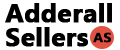Skrill is one of the most used digital wallets online. There are millions of people using Skrill all over the world. The best thing about Skrill is that it is safe and reliable. This is the very reason that the majority of high-risk businesses use Skrill to accept payments. In this guide, we will guide you on how to create a Skrill account, upload funds through Credit Card and make a payment.
How To Create An Account
Step 1: Go to Skrill’s website and Sign Up for a Skrill Account Click Here
Step 2: Fill in the registration form. Try to make sure that all the information that you provide is correct. Following are the steps to set up a Skrill account.


Step 3: Verify Your Email And Click On Cards And Bank Accounts And Click On “Add Credit And Debit Cards”

Step 4: Fill in the Credits Card Details In And Click Save.


Step 5: Verify Your Credit Card by clicking on Verify

Step 6:
Check Verification Details And Click On Debit Amount And Verify.
If you call your Bank or Credit Card Company and inform them of these transactions beforehand the process will take less time.
You can check this amount on your Statement.
You can also call your bank and confirm this amount.
Get in touch with us if you need any assistance.
Step 7: After Verification Click On Upload And Add Some Money To Your Skrill Account.

Step 8: Now Select Deposit Option And Click On Continue

Step 9:
Type the Amount that you Wish To Add In Your Account.
After that enter your Credit Card Security Code.
Once done Click On Upload

Note: The maximum amount uploadable differs depending on your account verification. We can guide you in increasing this limit.
Step 10: The selected amount of Money will be Added To Your Account Now You Can Make Payment To Us for your order. You just need to send these funds to Skrill account that we provide and we will ship your order within 24-hours of payment,
In case of any problem all you need to do is get in touch with us through Live Chat or Email us [email protected] and we will provide payment details.